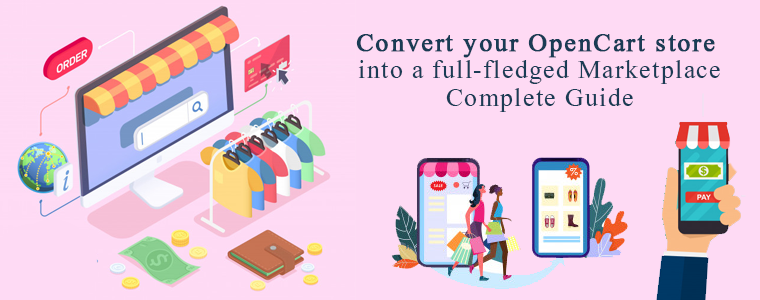Is it possible to convert an e-commerce website dedicated to a single vendor into a multi-vendor marketplace? Yes, for sure, it can happen. You can easily convert your Opencart eCommerce online website into a fully-fledged multi-vendor marketplace with Multi-vendor Marketplace extension.
The more pressing question is what does it take to build this transformation? The very first step is to develop a connection between the digital world and the physical world. You will need to develop real relationships with real suppliers and introduce them to your marketplace. You would need to back up this relationship with the ground distribution network unless you are dependent on drop-shipping.
If you are willing to convert your OpenCart single seller website into a Marketplace then you are going to get all the required features in the Multi-Vendor Marketplace OpenCart extension. It isn’t easy to handle seller-customer transactions and product quality management with numerous sellers. This module essentially helps store managers to set up and manage their company through a network with a multi-vendor marketplace, and allows the awesome functionality.
How to convert your website into a Multi-Vendor Marketplace?
Step 1: Buy OpenCart Multi-Vendor Marketplace extension from the Knowband store. In addition to a zip file, you will receive a user manual
Step 2: Unzip the file and upload the plugin files.
Step 3: Install the OpenCart Marketplace plug-in available in the back-office of the store.
If the update process is done and the installation is over, your Opencart Multi-vendor Marketplace plugin will be ready to configure. Wondering about the advantages of the OpenCart Multi-Vendor Marketplace? Here are some of the important ones in depth.
Easy Seller Registration
Entrepreneurs are busy personalities and we are supposed to make their work easier, not harder. The OpenCart Marketplace Addon allows quick sign-up to new sellers and the process looks straightforward. The seller registration can be done by any customer from the front end of the marketplace. Ones the registration is done, the seller can start selling.
Easy commission management and seller earnings tracking
For vendors, categories, and products, different commissions can be charged by the admin. The store owner can track the seller’s earnings and their order status from the admin panel. With earning it displays the total commission earned on every order. For whole categories, individual sellers, and even particular products, admin can determine varying sale commissions.
Monitor the sellers:
The OpenCart Marketplace module helps the administrator from the backend of the admin panel to monitor the sellers. The product list and orders can be handled by the shop owner from the admin panel itself.
Easy Payouts
The seller can ask for payouts by sending a request to the admin. The vendors can make a payout claim for the balance. From the OpenCart Marketplace extension’s transaction payout request page, you can view the payout requests.
Pre-crafted email templates
The OpenCart multi-vendor marketplace extension comes with multiple pre-crafted email templates that can be used by the seller for sending notifications to customers.
Add Multiple Shipping Options
Shipping is a challenging issue for the sellers because every customer had different requirements. If admin allows then the seller can add multiple shipping options. The shipment methods that vendors created will be listed in the OpenCart Multi-vendor Marketplace extension admin app. Even the shipping templates can be edited by the admin. Without any inconvenience, the OpenCart shop admin can send updates to the sellers.
Products and inventory
OpenCart Marketplace extension offers product listing and inventory management for your sellers. It supports physical and digital products. The seller can add several products in multiple categories. Admin can define radar for the sellers which limit the product list. It is easy to manage the inventory from the seller dashboard as well as the admin panel.
Customer Satisfaction
Customers can drop product reviews and seller reviews
With the OpenCart Marketplace Module, customers can drop product reviews and seller reviews. These reviews can help other visitors to check the review before buying which overall results in building trust and loyalty for the brand and the platform.
These reviews can be approved by the admin before publishing on the product page.
Easy returns
The Seller board has the functionality for managing the returns. Customers can easily ask for a return if they are not satisfied with the product quality or received a faulty product.
Great deals
This way, a customer gets a great deal as many competent sellers sell on a single platform. This enhances customer satisfaction and improves customer journey experience.
It even has options like customer seller helpdesk where customers can take support from the seller in case of any query or doubt.
Final Words
Well, by now, this list has gotten rather long. Allow your user to access the fundamental marketplace features and expand it as you grow, not the other way around. Advanced features such as product reviews, custom templates, and bulk stock management are something admin can offer the sellers down the road.
You can visit the Knowband store to take a free tour of the OpenCart Marketplace Module from our product page.