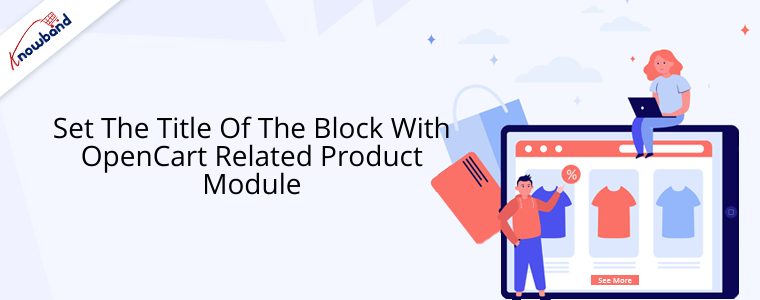Knowband’s OpenCart Related Product Module permits website administrators to cross-sell products to increase sales and improve the consumer shopping experience. Admin can use this to display products on various website pages such as the homepage, product pages, category pages, and so on. The position of the similar products block can be changed by the administrator.

Set the title of the block with OpenCart related products module
If, as an admin, you wish to set the title of the block in your desired language, with the assistance of the OpenCart product cross-selling module you can. Further, there are several options available to Opencart admin for displaying products in the related products block.
What are the different features of OpenCart related products plugin?
Feature 1:
This plugin permit store merchants to showcase related products on various pages including homepage, product page, category, cart, and so on. Furthermore, merchants can showcase only those items which are in stock in the related products block. The biggest advantage of the OpenCart related products plugin is, merchants can set the title according to their choice and then showcase it on the front end in the required or desired language.

Feature 2:
The admin can choose how this Opencart Automatic Related Product Addon is presented. This plugin lets admins choose their preferred technique for displaying products on the front end. OpenCart Related Product Module allows the administrator to place the block at the bottom of the page, in the Left Column, or the Right Column.
Feature 3:
The administrator can use this extension to set attribute and keyword filters for certain pages. Moreover, the maximum number of products that can be displayed on each page can be determined by the administrator.

Feature 4:
OpenCart Advanced Related Product Extension is entirely mobile responsive and compatible with multi-stores. Moreover, OpenCart related product module is multi-lingual compatible.
Why do we suggest online merchants use OpenCart related product module?
Raises client’s cart value
Merchants must use OpenCart related products module because it helps in raising the client’s cart value by cross-selling the items. Further, this permits the admin to display products that are based on various conditions. This attracts clients to include more and more products in their cart.
Showcase related items anywhere on the website page
We suggest merchants use the OpenCart related product module because it allows them to showcase related items on the left column or the right column of the page according to their requirements. If they want to exclude out-of-stock items from displaying, they can.

Display items of your choice
In case merchants want to display certain items in the related products block, the OpenCart related product module permits them to do so. You can even set the number of items to be displayed in the block.
Raises client’s engagement
For a successful online business, customers must show more and more engagement in your store. This Knowband plugin increases user engagement and even focuses on enhancing the user experience in their stores. Opencart merchants can even define the required filters, such as keywords or attributes, to show products on the Front end for the product page, cart page, and order confirmation page. Admin can set a maximum number of products for display.
Final thoughts
Therefore, the OpenCart product cross-selling module recommended to all the new admin or budding e-commerce merchants.
What makes Knowband plugins a must-have?
Knowband plugins designed in a manner to keep your business smooth. Further, Knowband provides Opencart plugin development to raise the functionality of eCommerce stores.