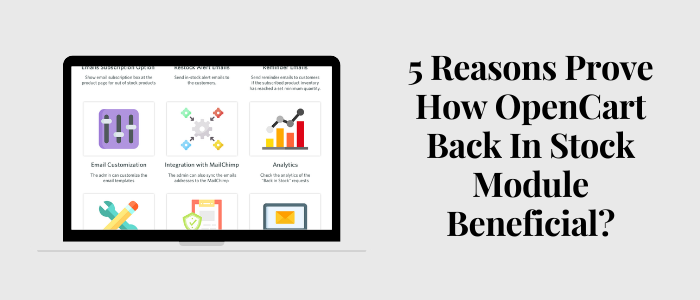OpenCart Back In Stock Module is highly beneficial for an online store as it overcomes numerous obstacles which lead to a better shopping experience for the clients. There are times when a client visits your eCommerce store and finds his/her product out of stock, this module removes such a hurdle as well. Further, the module increases customer engagement on your website. Therefore, we recommend extension OpenCart Back In Stock Module
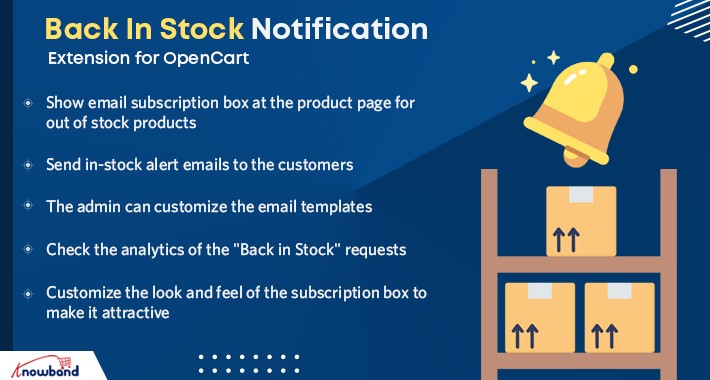
OpenCart Back In Stock Module
Using this module, store owners can notify their customers by sending the restocking notification alerts of the client’s favorite product over the client’s mail. Furthermore, store merchants with the help of this plugin can send updates of their favorite products to various customers. In simple words, the OpenCart product alert notification module is the best option to manage this complex process.
There are other benefits of the Opencart product stock notification plugin, however, we will be discussing the 5 reasons that prove how beneficial is this Opencart Back In Stock Notification Module.
Reasons
Reason 1: Allows clients to subscribe to desired products
The OpenCart Back In Stock Module permits clients to subscribe to the products which they need to purchase yet are as of now unavailable. Moreover, by providing their email ID, clients can subscribe to the items. This way they will receive the back-in-stock alerts. The biggest benefit is, store merchants can easily send restocking updates of the subscribed products to their subscribers. In simple words, clients can stay updated about their subscribed product’s restocking easily.
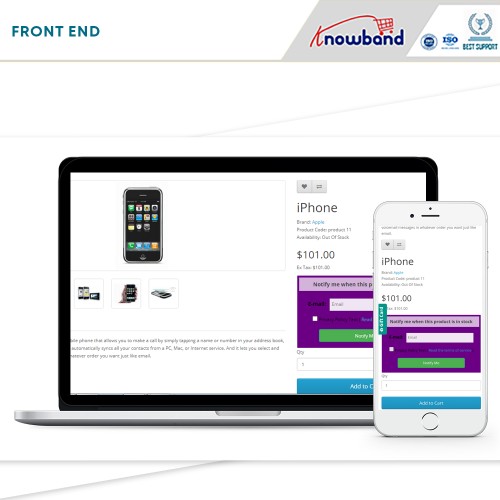
Reason 2: Opencart Back In Stock Allows owners to view the entire list of subscribers
The Opencart stock alert module allows merchants to view the entire list of subscribers with their subscribed products. This helps in removing the trouble of saving each client’s desired products list and their details. Further, Opencart back in stock notification module allows store merchant to remove any subscriber from the list. Moreover, the templates which will be sent to clients can be customized too.
Reason 3: OpenCart Back In Stock Module permit merchants to send low-stock alerts
Using Opencart product stock notification extension, Opencart admin can even send low stock alerts to the subscribers besides, restocking updates. Furthermore, the quantity can be set from the admin interface. This way they can keep a track of product quantity and can restock the product before it becomes out of stock. And if the product gets low in stock, the merchant can send the low stock alert to the product’s subscribers. Hence, clients can purchase them before facing out-of-stock circumstances.

Reason 4: Increases customer engagement
Opencart back in stock results in better customer engagement. The feature of providing them with email updates about their product restocking or low in stock left alerts increases customer engagement. As a result, clients will purchase their desired products before they get out of stock. Moreover, the subscribed products list can be viewed by customers. Further, customers can add or remove products from the list if permitted by the admin.
Reason 5: Opencart back in stock notification module is highly compatible
The most important feature of Opencart back in the stock notification module is its compatibility feature. This extension is compatible with Opencart themes and SSL. Hence, the admin can customize its store accordingly. Further, it supports various languages, and also compatible with multi-store.
Opencart back in stock notification module is mobile responsive.
Also, the admin can download the subscriber list in CSV file format.
Conclusion
Knowband offers this astounding OpenCart back-in-stock notification extension at an affordable price. Moreover, Knowband will not only provide you with the module however will likewise be accessible to you at whatever point you have an issue, even when you have installed the module in your eCommerce store.